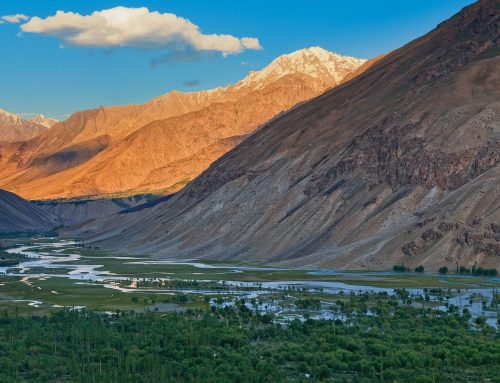We, as humans, are inherently drawn to the mesmerizing beauty of nature. The desire to explore and immerse ourselves in the world’s wonders is fundamental to our adventurous spirit. And when it comes to unearthing breathtaking landscapes, vibrant cultures, and unparalleled hospitality, few destinations can rival the allure of Pakistan. Nestled in South Asia, Pakistan is a land of staggering diversity and awe-inspiring natural wonders. From the majestic peaks of the Karakoram and Himalayan mountain ranges to the vast deserts of Thar, from the lush green valleys of Swat and Hunza to the bustling cities steeped in history and tradition, this country is a treasure trove waiting to be discovered.
But before you pack your bags, you must equip yourself with the necessary knowledge and preparations. One vital step in ensuring a seamless travel experience to Pakistan is obtaining a Tourist E-Visa—a gateway to unlocking the incredible experiences that await you. In this comprehensive guide, brought to you by Crossroads Adventure, we will take you through a step-by-step journey, illuminating the path to securing your Tourist E-Visa for Pakistan.
How to apply for Pakistan Tourist E-Visa?
Applying for a Pakistan Tourist E-Visa is a straightforward and convenient process. To begin, follow these easy steps:
Step 1: Preparatory Assessment
Before applying for a Pakistan tourist e-Visa or any other type of visa, it is crucial to conduct a preparatory assessment to ensure you meet the specific needs and requirements for your desired kind of visit. This assessment involves carefully checking each detail to determine the appropriate visa category for your purpose.
-
Tourist Visa at One Click
If you hold citizenship in any of these countries, you can now conveniently apply for a Tourist Visa directly through one click. A few of these countries are;
- United Arab Emirates
- United States
- United Kingdom
- Canada
- Australia
To receive an Electronic Travel Authorization (ETA), it is essential to submit your purpose of travel at least 48-72 hours before your scheduled trip to Pakistan. To state your intent, you can now submit your online visa application through the Pakistan Online Visa System. You can easily travel to Pakistan if your application is approved and you receive a valid Electronic Travel Authorization (ETA).
Remember: An ETA for Pakistan is valid for 90 days from the date of issuance. It is essential to remember that if an applicant does not travel within this prescribed period, the visa application will be canceled.
Types of Tourist Applications
When applying for a tourist visa to Pakistan, you have the option to apply for two types of visas online. Let’s take a look at it first;
New Visa (First visit) to Pakistan
If you do not currently hold a valid visa for Pakistan, you have the option to apply for a new visa. The application process allows individuals without an existing Pakistan visa to apply and obtain the necessary visa to enter the country.
Eligibility Criteria
To qualify for the Tourist Visa, being a citizen of one of the listed countries is necessary. Additionally, foreign nationals of Indian origin are eligible to apply for this category specifically for religious tourism purposes.
Moreover, travel agents approved by the Pakistan Directorate of Tourist Services (DTS) may be granted permission to bring Tourist Groups under this category. It allows organized groups of tourists to benefit from the Tourist Visa at one click facility.
Necessary Documents
The following documents are required for the Tourist Visa application:
- Passport size photograph
- Original Passport
- Invitation Letter from the sponsor or individual tourist’s hotel booking details
- Invitation Letter from the Travel agent designated by the Department of tourist services in the case of a group visit
Duration and Validity
- The Tourist Visa in Your Inbox remains valid for a duration of 30 days.
- Citizens of Malaysia, Turkey, and UAE have the possibility of receiving a multiple-entry visa upon arrival, which is valid for 30 days.
- The ETA remains valid for 90 days from the date of issuance.
Process Time
The Government of Pakistan holds the authority to issue visas. They can grant or deny visa applications based on their policies, regulations, and considerations. When applying for a visa, the expected processing timeframe is typically between 48 to 72 working hours. It means that it may take up to two to three business days for the visa application to be reviewed, evaluated and a decision to be made by the relevant authorities. Notably, weekends and public holidays are not included in the working hours count and may extend the processing time.
Be Advised: If an application is sent back for review to the applicant, the initial processing time will be applicable again. The processing time will restart from when the applicant resubmits the application.
However, it is crucial to note that it will be considered canceled unless the applicant resubmits their application within seven days of being sent for review. Therefore, it is vital for the applicant to promptly resubmit their application within the specified timeframe to ensure it remains valid and undergoes further processing.
Step 2: Documents Preparation
Before starting your visa application, it is essential to assure that you apply for the correct visa category, as each visa has specific requirements. To proceed with your application smoothly, please have the following documents readily available:
- A complete set of supporting documents relevant to your visa category.
- A photograph with a file size of up to 350 KB, captured according to the photo guidelines.
- A valid Bank Credit Card or Debit Card to pay your application fee online.
Having these documents and information ready beforehand will facilitate a seamless application process.
Consider contacting the Online Visa System customer service team for assistance if you encounter difficulties during the application process. You can also directly visit their website and fill out the contact us form.
Step 3: Online Application Submission
When you are prepared to submit your visa application, please follow the step-by-step instructions provided below:
- Click the “Apply Now” button to approach the Pakistan Online Visa System.
- Create an account by submitting the necessary details.
- When you register yourself, you will get a message which will pop up on your screen.
- A confirmation mail is also sent to your E-mail which includes your PIN number and other details.
- Once you get the mail, you will need to fill out the confirmation form by entering your secret PIN.
- Log in to the Pakistan Online Visa System using your newly created account.
- If by any inconvenience, you forget your password, reset it immediately.
- A mail will be delivered to your registered email address to reset your password.
- Follow the link and redirect to reset the password.
- Enter your new password, and CAPTCHA Code, then click Reset.
- Fill out the application form by presenting all the required details accurately and thoroughly.
- Pay the application fee through a valid Credit or Debit Card.
- Once all the pieces are submitted, and the price is paid, submit your application.
How to upload the necessary Documents in Pakistan Online Visa System?
When utilizing the Pakistan Online Visa System, it is necessary to upload supporting documents such as your passport and photograph. Following this procedure, you can successfully upload your photo and supporting documents to your Visa Application through the Pakistan Online Visa System.
- Allowed file types: JPEG, JPG, PNG
- Allowed file size: Up to 500 KB
Attach necessary Documents to an Application
- Log in to your Pakistan Online Visa System account using your credentials.
- Navigate to the Document Upload section, which is usually clearly labeled or located within the application interface.
- Choose the right Document Type from the dropdown menu.
- Click to choose a button to navigate through your computer’s files.
- Locate and choose the file that needs to be uploaded.
- Click on the “Open” button to proceed.
- Once selected, the document you chose will be displayed on the screen.
- To proceed, click on the “Upload” button.
- In case you selected the wrong document, click on the “X” button to remove the file and then select another one.
- After this, your document will be successfully uploaded and attached to your Visa Application.
- If you wish to remove this document from your Visa Application, simply click on the “Remove” button.
For more application guidance, please visit; Pakistan Online E-Visa application guidance for applicants.
For important terms regarding the application, please visit; Pakistan Online E-Visa Important Terms before submitting an application.
To find an answer to your query regarding the application process and submission, please visit; Pakistan Online E-Visa FAQs.